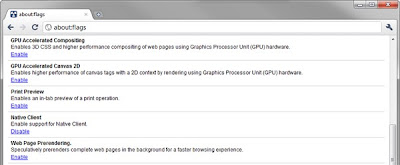
To begin, visit about:flags.
Scroll down and enable GPU Accelerated Compositing. Just below that, also enable GPU Accelerated Canvas 2D. Chrome 11 doesn't have the 'GPU Accelerated Compositing' option, because it's now turned on by default (hooray!). Mac users, you can only enable GPU Accelerated Compositing; GPU Accelerated Canvas 2D is not yet available.
Scroll down a little, and enable Web Page Prerendering.
Finally, hit the Restart button at the bottom of the page.
Now head to your favorite shiny, graphical site (Engadget is good) and try scrolling! It should be a lot smoother.
0 comments:
Post a Comment